 |
| Send Messages on WhatsApp without Saving the Contacts |
WhatsApp is a very popular application on Android or iOS, the features on WhatsApp are simple to use by among people.
WhatsApp is an instant message application like BBM, Telegram, LINE or other instant chat applications.
To send a message on WhatsApp, you must have a contact number that is already registered on WhatsApp, if you didn’t save your friend or your target contacts/number, you’ll not able to send the message from WhatsApp.
Suggestion:
- Trick to Hide Your Last Seen on WhatsApp
- How to Save Status from WhatsApp, Saving Your Friends Status on WhatsApp
Well, if you want to chat with your target but don’t want to save their number, you can follow this tutorial.
TUTORIAL WHATSAPP WITHOUT SAVING NUMBER
1. Using Direct Link
To send a message on WhatsApp without saving the target’s number, the first and simplest method it’s using the direct link that’s already provided by WhatsApp.
To use this method, you only need a browser like default browser, Chrome, UC, Via, or other browsers.
How to Use?
- Copy the target’s WhatsApp number
- Open this link on your browser https://api.whatsapp.com/send?phone=171486xxxxx Replace 171486xxxxx with your target number, NOTE: Don’t use “+”
- Enter and hit “Message“
- DONE


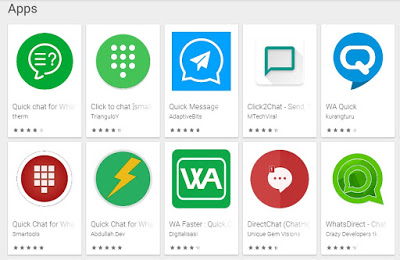


Hi
Hi 🙂
Hi
Hi